Technical Training Videos for Complex Software
- Bhrigu S
- May 1, 2025
- 3 min read
Updated: Jun 2, 2025
If Your Product is Powerful but Hard to Learn—You Have a Training Problem, Not a Feature Problem
Complex SaaS platforms, DevTools, or enterprise software products often suffer from slow adoption, bloated support tickets, and frustrated users.
The fix? 🎬 High-Quality Technical Training Videos. When done right, these videos transform confusion into clarity. They accelerate the time-to-value for your users, customers, and even internal teams.
In this guide, we’ll walk through the best practices for producing effective technical training videos, especially for complex software products.

Why Technical Training Videos Are Essential for Complex Software
Powerful software often has a steep learning curve. Video addresses this challenge by:
✅ Visualizing Abstract Concepts
✅ Shortening Time-to-Competency
✅ Reducing Onboarding Friction
✅ Lowering Support Costs
More importantly, it enables users to self-serve, thus decreasing your dependency on 1:1 walkthroughs and live support. As a bonus, internal teams (sales, CS, partners) benefit from these materials too.
Key Use Cases for Technical Training Videos
Onboarding & Setup Guides
→ “How to connect your CRM with our platform in 5 steps”
Feature-Specific Tutorials
→ “How to build a custom dashboard using the Analytics API”
Developer-Focused Walkthroughs
→ “Getting started with the SDK in under 3 minutes”
Partner/Reseller Training
→ “How to demo our product to new clients”
Internal Enablement
→ “How to use the new Salesforce integration internally”
The Benefits of Technical Training Videos
Technical training videos offer multiple advantages:
Increased User Engagement: Engaging videos capture attention better than text-based content.
Consistent Training Experience: Every user receives the same quality of information, reducing variability in training.
Scalability: One video can be shared with countless users, making it a cost-effective solution.
These benefits contribute to a better understanding of your product and higher user satisfaction.
Best Practices for Technical Training Video Production
1. Define the Outcome First
Start with a clear goal: “What should the user be able to do after watching this video?” Each video should focus on one key task or outcome.
2. Use Real UI (Not Just Animation)
For technical users, showing the actual product interface is essential.
Use screen recording tools like Loom, CleanShot, or OBS Studio.
Highlight cursor movements and clicks while adding tooltips.
Integrate zooms or annotations to guide the viewer’s attention.
3. Script Like You’re Teaching, Not Selling
Use a calm, clear, and confident tone. Avoid marketing jargon. Write in the second person (“You’ll learn how to…”) and keep it concise. For longer videos, make use of timestamps and chapter markers.
4. Break It Into Micro-Lessons
Instead of a lengthy 15-minute walkthrough, create modular micro-videos:
“How to invite team members”
“How to export reports”
“How to authenticate via API”
This modular content leads to better engagement and simplifies updates in the future.
5. Pair Voiceover with Subtitles
Many users watch videos on mute; others prefer reading along. Adding subtitles enhances accessibility, comprehension, and provides SEO benefits.
6. Brand It Lightly But Clearly
Employ consistent colors, fonts, and tone, but avoid overly complex animations. Let the product experience shine through.
7. Host It Where Users Need It Most
Embed videos in:
Help docs and support articles
In-app tooltips or onboarding flows
Internal knowledge bases
API documentation
Partner portals
You can also embed these videos directly in email sequences and support replies.
Tech Stack: Tools for Producing Great Training Videos
Here’s a simple stack we recommend at ScaleKraft:
Screen Recording: Loom, ScreenFlow, OBS, CleanShot
Editing: Descript, Adobe Premiere, Final Cut Pro
Voiceover: Voice123, WellSaid Labs, professional VO artists
Hosting: Wistia, Vimeo Pro, or native app integrations
Transcription: Descript, Otter.ai, or Rev
Measuring Impact: What to Track
You should monitor the following key metrics:
Engagement Rate: How many users finish the video?
Activation Metrics: Did the user complete the demonstrated action?
Support Ticket Volume: Did it decrease after the video was released?
Time-to-First-Value: Did users reach their first success milestone more quickly?
This data is crucial to justify further investment in video training.

Final Thought: Complex Doesn’t Have to Mean Confusing
You’ve built powerful software. However, if users don't understand it, they won’t stay. Professional technical training videos help you turn friction into flow, making your product easier to learn, faster to adopt, and harder to replace.
Need Help Creating Technical Training Videos That Actually Teach?
At ScaleKraft, we assist SaaS and enterprise software teams in creating polished, modular training videos that convert users into power users.
✅ Fully remote
✅ Developer-friendly
✅ Built for scale
Let's help your users get it—faster.
---wix---
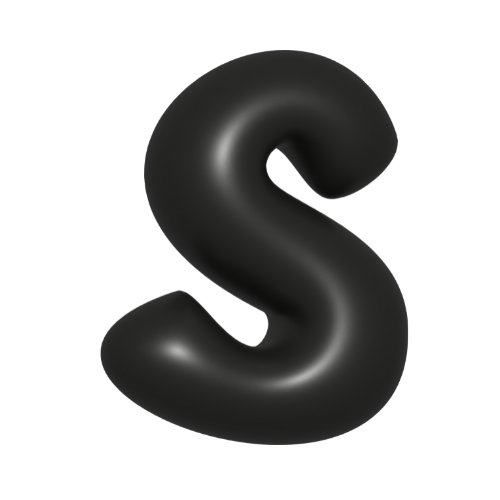

Comments